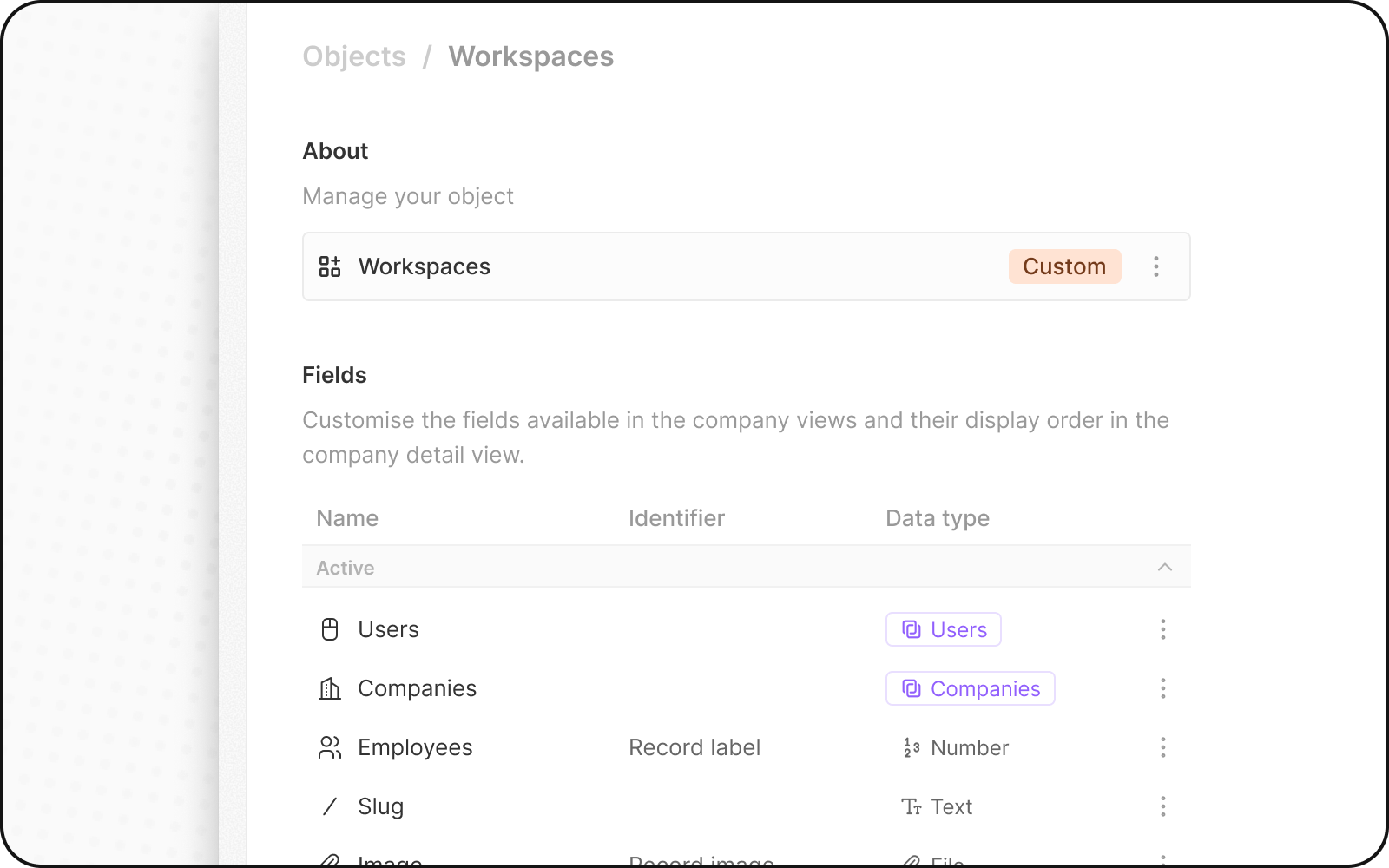Standard and Custom Objects
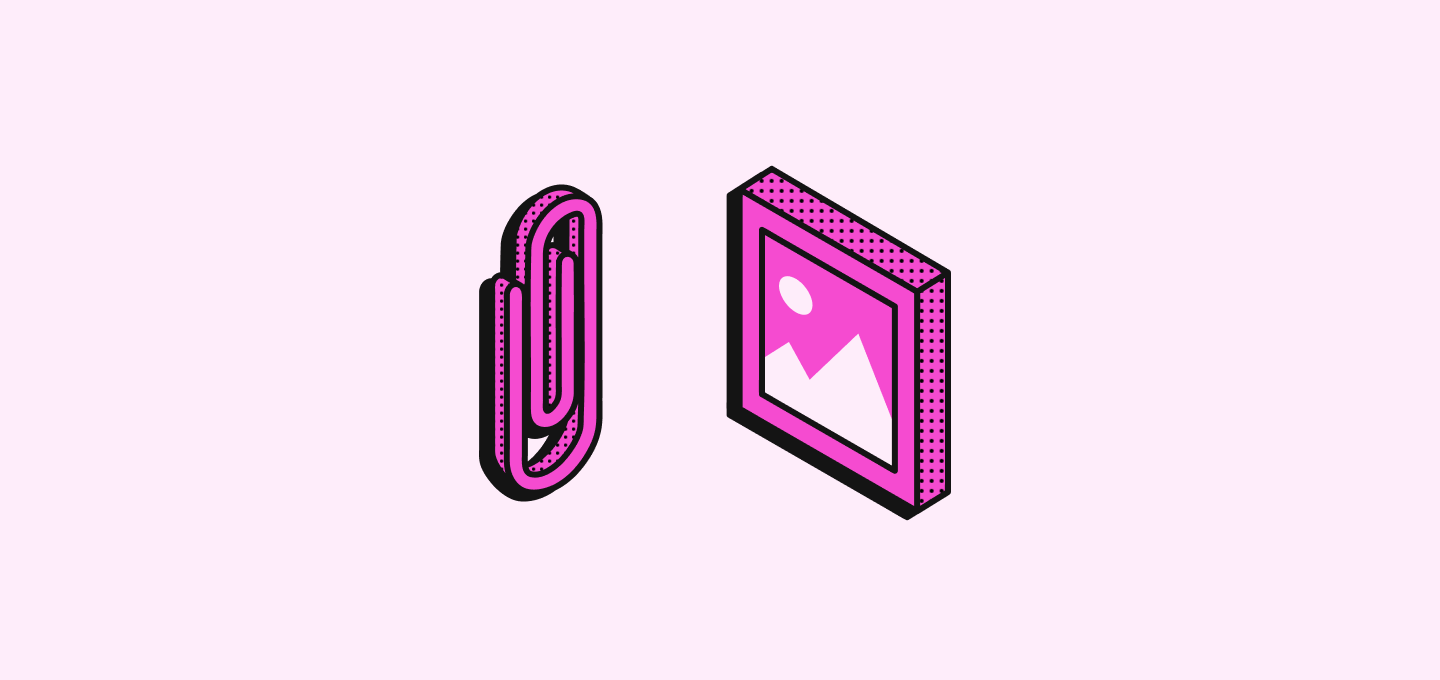
Standard Objects
Standard objects are predefined entities in your workspace that offer integrated, standardized intelligence requiring no extra configuration. They’re part of a shared data model accessible to all users of Funnelmink.
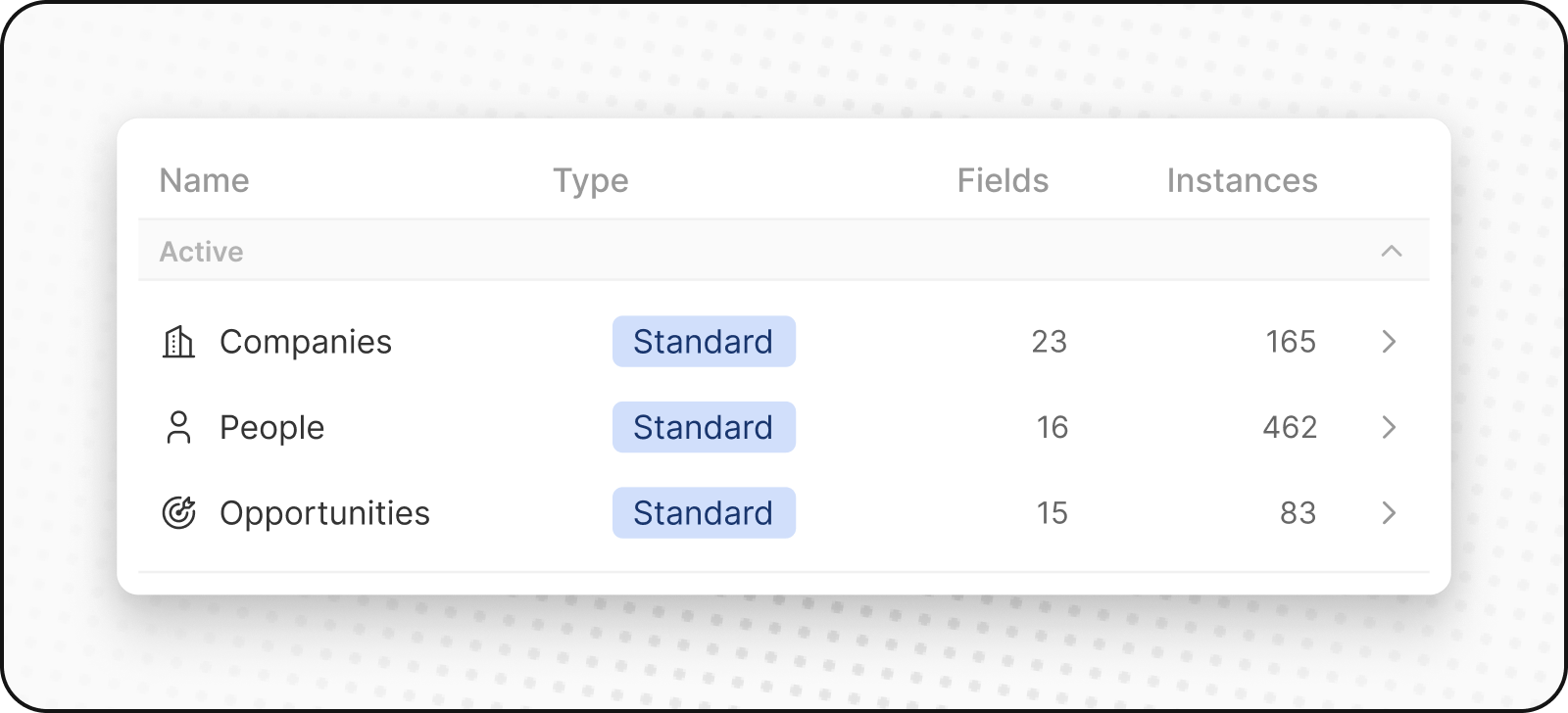
People
The People object aggregates customer relations data. It includes contact details and interaction history, providing a comprehensive view of your business’s customer interactions.
Company
The Companies object consolidates business account information. It encompasses all pertinent data such as industry, size, location, and contact personnel, thereby offering an integrated perspective of your business’s organizational connections. It is both link to the People and Opportunities objects.
Opportunities
The Opportunities object encapsulates deal-related data. It tracks the progression of potential sales, from prospecting to closure, recording stages, deal sizes, associated accounts, and expected closure dates. This provides a well-rounded view of your business’s sales pipeline.
Custom objects
Custom objects are objects that you can create to store information that’s unique to your organization. They’re not built-in; members of your workspace can create and customize custom objects to hold information that standard objects aren’t suitable for. For example, if you’re SpaceX, you may want to create a custom object for Rockets and Launches.
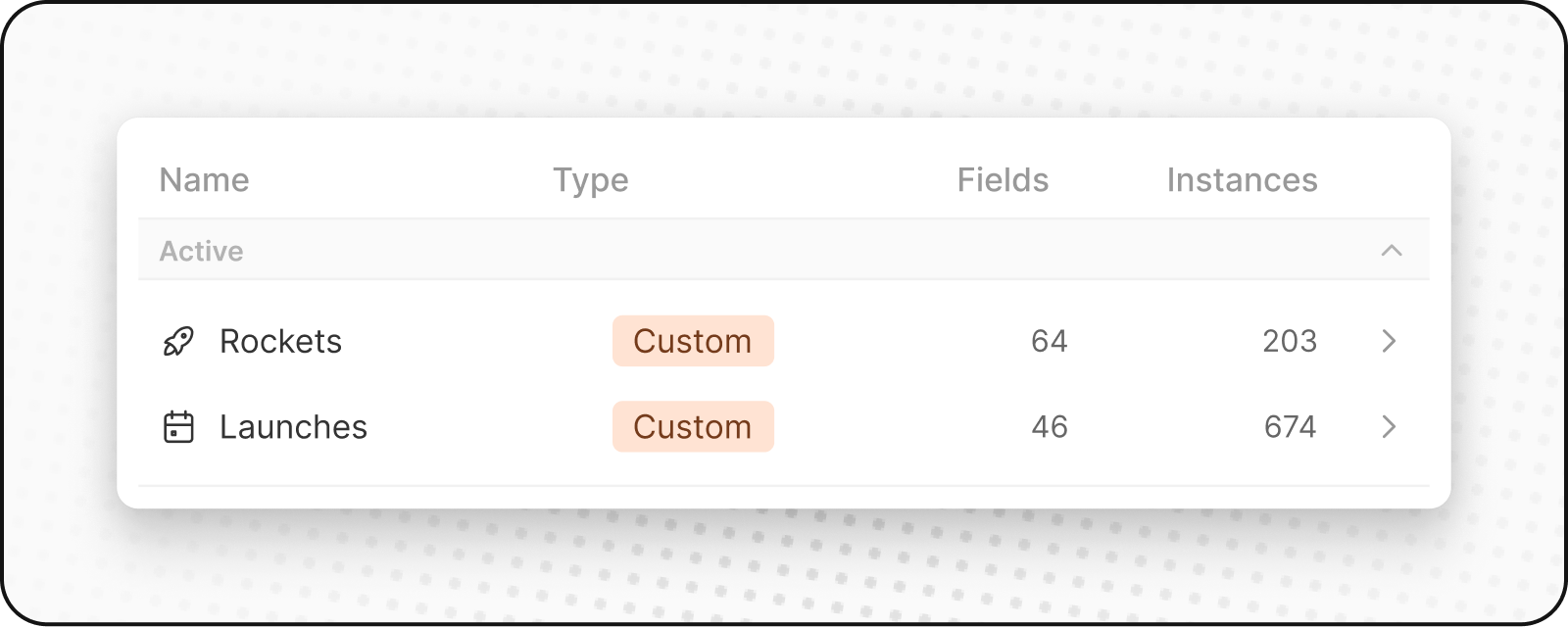
Creating a new custom object
To create a new custom object:
- Go to
Settingsin the sidebar on the left. - Under
Workspace, go toData model. You’ll see your Standard and Custom objects (active and disabled). - Click on
+ Add object - Enter the name (both singular and plural), choose an icon, and add a description for your custom object. Then hit
Save. - You can follow the same steps to manage custom objects after creating them.